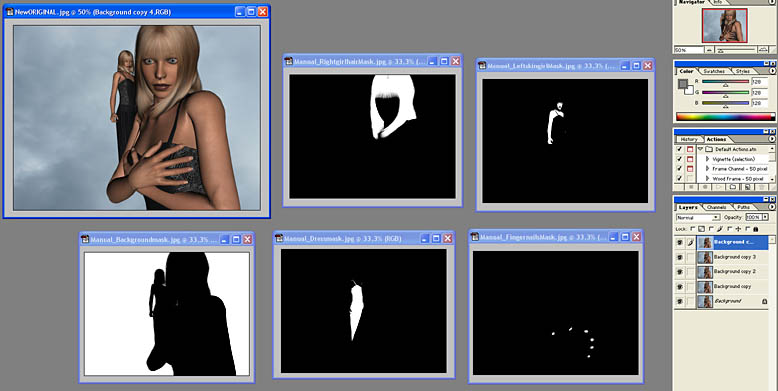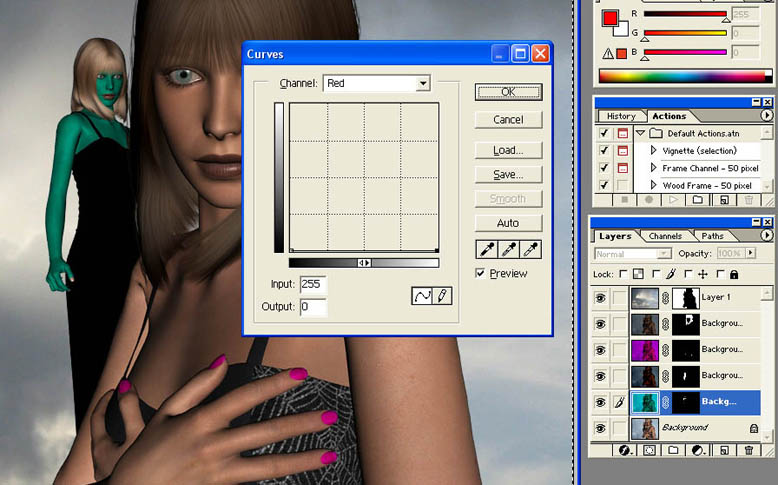|
Surface Mask Creator

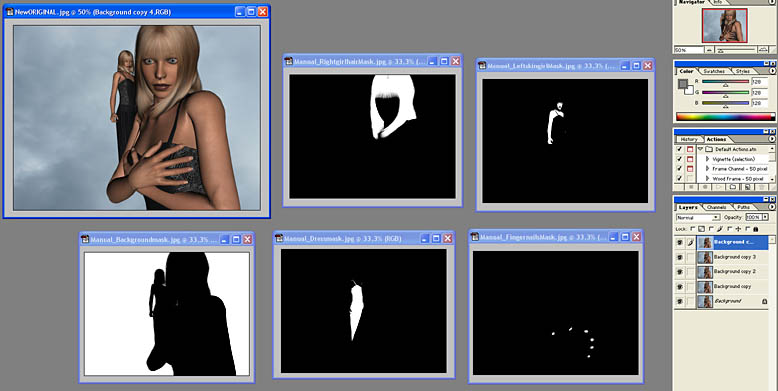



Have you ever done a long
render, only to find out that some of the objects or surfaces doesn´t
quite look the way you imagined? What do you do? Re-render? Select &
adjust manually in Photoshop?
There is a faster and more precise way!
Mask Creator will render separate b/w 'masks' of your objects & surfaces -
and allow you to alter brightess, color or effects using Gimp / Photoshop.
Mask Creator will cope with semitransparent objects like hair - and give
you unlimited control!
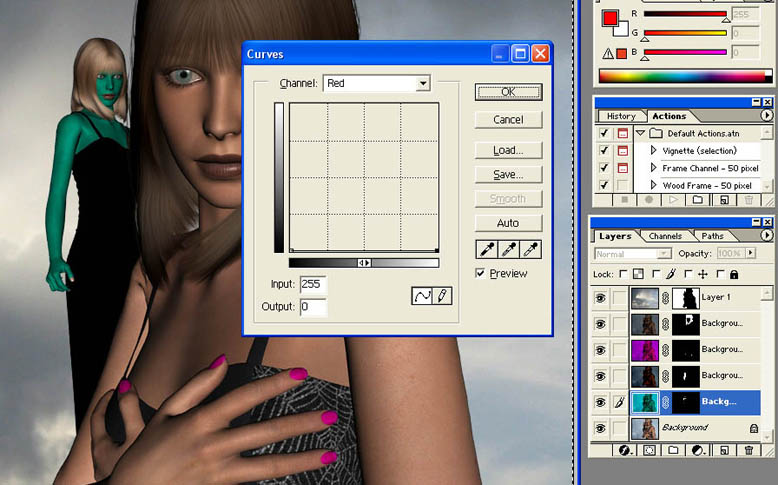

Sample Images


Features

- Renders masks of
complete objects with or without descendants (children/parented objects)
- Renders masks of a
single surface or several surfaces as one mask
- You can render a mask
of the entire background
- Works with small/large
objects, semitransparent objects/surfaces and objects that obstruct each
other
- Fast and extremely
accurate
- Save masks as JPG or
BMP
- Detailed user manual
with examples in PDF format
- Requires Photoshop,
Gimp or any other image processing software that supports masks



|